Creating a successful eCommerce website requires more than just listing products and waiting for customers to make a purchase. It’s about building a seamless, user-friendly experience that encourages customers to return.
In this article, we’ll dive into the must-have features that every eCommerce website needs to succeed. Whether you’re just starting or looking to improve an existing site, these features will help you increase sales, improve user experience, and keep your customers happy.
What Are the Key Elements of a Successful eCommerce Website?
When you think of a successful eCommerce website, several key elements come to mind: user experience, security, navigation, and of course, the ability to make purchases easily. All these elements work together to create a website that customers trust and want to use again and again.
1. User-Friendly Design and Layout
The design and layout of your website play a massive role in how your customers perceive your brand. A clean, intuitive design makes it easy for visitors to find what they’re looking for quickly and with minimal effort.
Simple navigation is critical. A website that’s easy to navigate encourages customers to stay longer, explore more products, and make purchases.
Use clear product images, simple fonts, and concise descriptions. These should be aligned with your brand identity and make shopping a pleasant experience.
2. Mobile Responsiveness
A majority of users now shop from their smartphones, so having a mobile-friendly website is essential. Mobile responsiveness ensures that your website works seamlessly across different devices, providing a consistent experience no matter the screen size.
If your website isn’t optimized for mobile devices, you’ll lose a significant portion of potential customers. Test your website regularly on different devices to ensure a smooth mobile experience.
3. Fast Loading Speed
Website speed is one of the most important factors for eCommerce success. Studies show that even a one-second delay in page load time can result in a 7% reduction in conversions.
Slow loading pages lead to frustrated customers, and they’re more likely to abandon your site for a faster one. Use tools like Google PageSpeed Insights to identify areas that need improvement.
To speed up your website, you can compress images, minimize JavaScript, use a content delivery network (CDN), and choose fast hosting services.
4. Easy and Secure Checkout Process
One of the biggest barriers to conversions is a complicated checkout process. A simple, easy-to-navigate checkout page encourages customers to complete their purchases.
Your checkout process should only ask for essential information. Avoid asking for too many details upfront. Offer a guest checkout option so customers don’t have to create an account if they don’t want to.
Ensure that the checkout is secure. Display trust signals such as security badges and SSL certificates, which assure customers that their payment and personal information are safe.
5. Multiple Payment Options
Offer various payment methods to accommodate different customer preferences. This includes credit cards, PayPal, digital wallets like Apple Pay or Google Pay, and even buy-now-pay-later options like Klarna or Afterpay.
Diversifying payment options increases your chances of converting visitors into buyers. Some customers may prefer one method over another, and having multiple options makes their purchase experience more flexible and convenient.
6. High-Quality Product Images and Descriptions
Your product images are the most critical element when selling online. High-quality, clear images from multiple angles allow customers to see exactly what they’re buying.
Along with quality images, your product descriptions should be detailed and informative. Include product specifications, sizing information, and care instructions to reduce uncertainty and help customers make informed decisions.
7. Product Search and Filtering Features
A well-functioning search bar helps customers quickly find the product they are looking for. Include auto-suggestions in the search bar to make it easier for customers to discover products.
In addition to search, filter options (such as category, price range, size, color, and rating) help users narrow down their options. These features are especially important for websites with large inventories, as they improve navigation and help customers find exactly what they want faster.
8. Customer Reviews and Ratings
Customer reviews and ratings build trust and provide social proof. Shoppers rely on reviews to validate their purchasing decisions, and they can be the deciding factor in making a sale.
Ensure your website has an easy way for customers to leave reviews. You can also display reviews prominently on product pages, showing potential buyers the experiences of others who’ve already purchased the item.
9. Personalization Features
Personalization can make a massive difference in the user experience. Using data from past purchases or browsing behavior, you can recommend products that are likely to interest a customer.
For example, personalized product suggestions based on what a user has viewed or bought in the past can drive more sales and improve the shopping experience.
10. Search Engine Optimization (SEO)
To drive organic traffic to your website, you need to optimize it for search engines. SEO involves optimizing product descriptions, images, titles, and meta descriptions to improve visibility on search engines like Google.
Focus on keyword research to identify terms your target audience is searching for. Use these keywords in your product titles, descriptions, and throughout your website content to rank higher in search results.
11. Effective Navigation and Categories
Clear navigation menus with easy-to-understand categories help visitors find their way around your website. Group related products into categories and subcategories to make shopping easier.
Breadcrumb navigation is another useful feature. It helps visitors see where they are within the website and easily navigate back to previous pages.
12. Clear Return and Shipping Policies
Customers want to know that if something goes wrong with their purchase, they can easily return it. Display your return and shipping policies clearly on your website.
Make sure that these policies are easy to understand and accessible from product pages, the checkout page, and the footer.
13. Security and Privacy Features
Website security is essential to protect both your customers and your business. Implement an SSL certificate to encrypt sensitive data like payment information and personal details.
Privacy policies should clearly explain how customer data is collected, stored, and used. Make sure your website complies with regulations like GDPR or CCPA to protect customer privacy and avoid legal issues.
14. Email Capture and Marketing Tools
Building an email list is crucial for eCommerce success. Use email capture forms to collect emails and keep your customers informed about promotions, new products, and updates.
Tools like abandoned cart emails can help you recover lost sales by reminding customers about items they left behind in their cart. Email marketing is one of the most cost-effective ways to drive repeat business.
15. Live Chat and Customer Support
Live chat functionality allows customers to get quick answers to their questions without leaving the website. This feature can help resolve issues and provide support during the shopping process, leading to higher customer satisfaction.
If live chat isn’t possible, make sure you have easy-to-find contact details, including an email address, phone number, or contact form for customers who need assistance.
How Can I Improve My eCommerce Website for Better Conversion Rates?
Improving your website’s conversion rate means getting more visitors to turn into paying customers. Here are some strategies you can use to optimize your eCommerce site:
1. A/B Testing
Test different elements of your website, such as product pages, checkout processes, and call-to-action buttons, to see which versions perform better. Small changes can lead to significant improvements in conversion rates.
2. Urgency and Scarcity
Implement features like limited-time offers or show stock levels to encourage customers to buy before they miss out. Phrases like “Only 3 left in stock” or “Sale ends in 24 hours” can create a sense of urgency.
3. Easy Checkout Process
Simplify your checkout process as much as possible. The fewer steps a customer needs to take to complete a purchase, the higher the chances of them following through.
4. Clear CTAs
Your call-to-action buttons (like “Buy Now” or “Add to Cart”) should be visible and easy to understand. Use colors that contrast with your website’s design to make them stand out.
5. Trust Signals
Incorporate trust signals like secure payment icons, customer reviews, and security badges to reassure visitors that your website is trustworthy.
What Are the Most Common Mistakes to Avoid on an eCommerce Website?
To build a successful eCommerce website, it’s essential to know what not to do. Here are some common mistakes to avoid:
- Cluttered Layout: Too much information or too many products on a single page can overwhelm customers. Keep it simple and well-organized.
- Not Optimizing for Mobile: As mentioned earlier, most online shopping now happens on mobile devices. If your website isn’t mobile-friendly, you’ll miss out on a huge portion of your audience.
- Lack of Customer Reviews: Customers are more likely to trust a product with positive reviews. Don’t skip this feature – let your satisfied customers do the talking.
- Slow Page Load Times: Slow websites drive customers away. Make sure your website loads quickly to prevent bounce rates from rising.
FAQs About eCommerce Website
-
What is the most important feature of an eCommerce website?
The most important feature is ease of use. This includes a simple design, clear navigation, and fast load times, which make it easier for customers to find products and complete purchases.
-
How do I make my eCommerce website more secure?
To make your website secure, implement SSL encryption, ensure that all payment transactions are processed through secure gateways, and display trust badges. Also, have clear privacy and security policies to inform customers how their data is protected.
-
Should I offer a guest checkout option?
Yes! Offering a guest checkout option improves conversion rates, as not all customers want to create an account. It streamlines the process and makes it easier for one-time shoppers to complete their purchases.
-
How can I improve my website’s SEO?
To improve SEO, optimize product descriptions, titles, and meta tags with targeted keywords, improve site speed, use descriptive image alt text, and get quality backlinks to increase visibility in search engines.
-
How do I handle customer support on my eCommerce site?
Live chat is an excellent option for providing immediate assistance. Also, offer email support and ensure that your contact details are easy to find on every page of the site.
-
What is a good conversion rate for an eCommerce website?
A good conversion rate for an eCommerce site is typically between 1% to 3%, though this can vary by industry. Constantly analyze your website’s performance to identify areas for improvement and increase your conversion rate.
By integrating these features into your eCommerce website, you’ll be setting yourself up for success, increasing customer satisfaction, and improving overall sales performance. Make sure to focus on the user experience, optimize your website’s performance, and keep improving it to stay ahead in the competitive world of online retail.






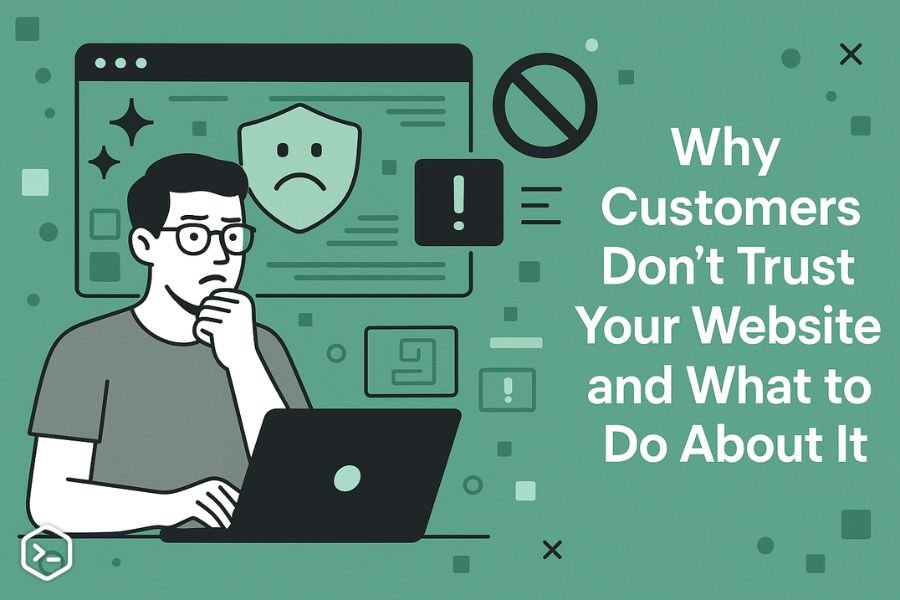
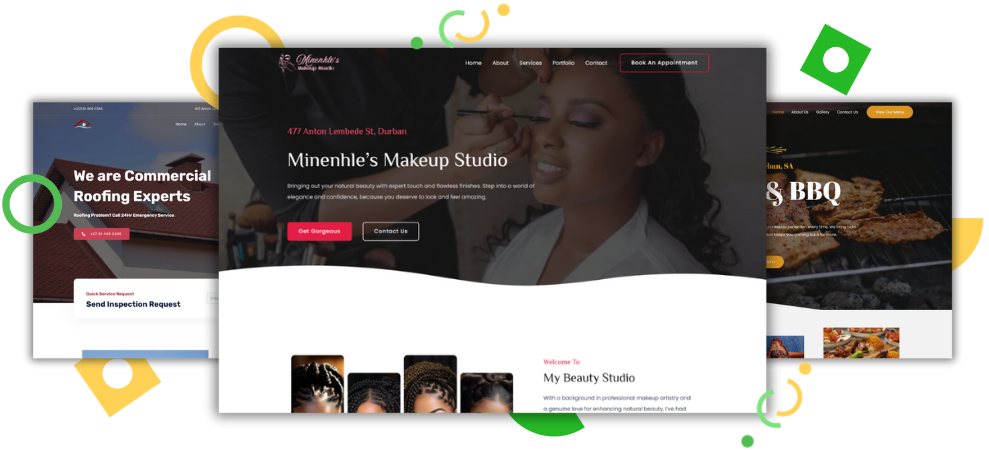
3 Comments
Thank you for your sharing. I am worried that I lack creative ideas. It is your article that makes me full of hope. Thank you. But, I have a question, can you help me?
What is the best SEO plugin to use for Blog website
Good question Bigger Blogs, there are multiple SEO plugins you can use, but I highly recommend using Rank Math.