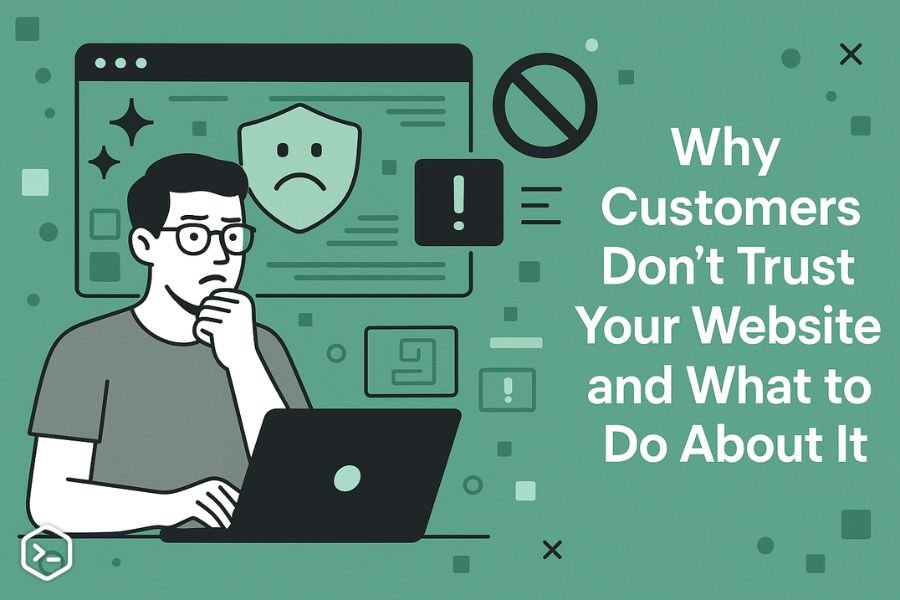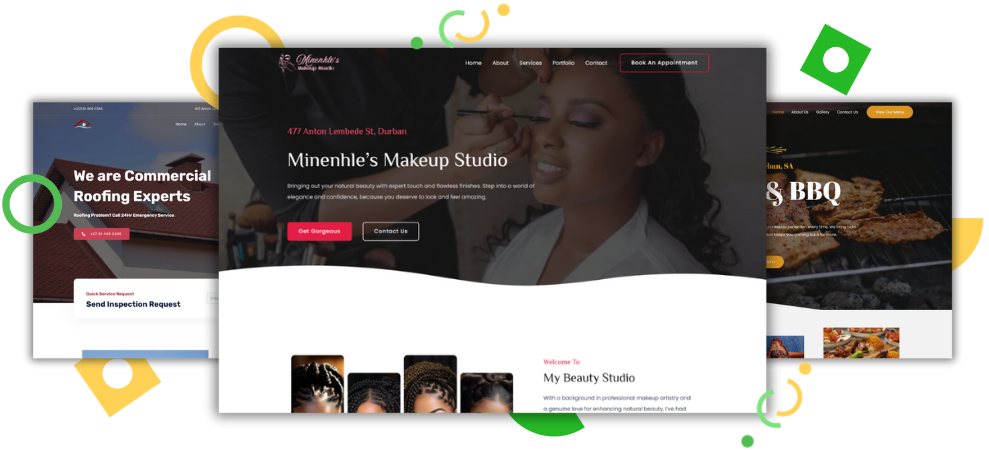When you create a WordPress website, one of the first things you’ll realize is how crucial plugins are. They help you extend your website’s functionality, improve performance, and ensure a smooth user experience. From SEO to security, there’s a plugin for practically everything. But with so many options out there, how do you know which ones are the best for your website? Don’t worry – I’ve got you covered.
In this article, I’ll take you through essential WordPress plugins that you should consider for your site. I’ll break down the types of plugins you need, explain their importance, and guide you through the process of setting them up. By the end, you’ll know exactly which plugins are the best fit for your WordPress website.
What Are WordPress Plugins and Why Are They Important?
Plugins are pieces of software that add functionality to your WordPress website. They allow you to do things you couldn’t otherwise do with the base WordPress installation. For instance, if you want to add an online store, improve SEO, or enhance security, there’s a plugin that can do that.
Without plugins, WordPress would be very limited in terms of features. Plugins give you the ability to customize your site, improve performance, and ensure you’re running the best version of your website possible.
What Are the Essential WordPress Plugins Every Website Needs?
There are countless plugins available for WordPress. Some are great for small sites, while others are better suited for large-scale websites. Here are the must-have plugins you’ll need:
1. Plugins to Improve Your Website’s SEO?
SEO (Search Engine Optimization) is crucial if you want your website to rank on Google. Without SEO, your site will likely remain invisible to search engines, meaning less traffic and fewer potential customers. Luckily, there are several plugins that can help.
Yoast SEO is one of the most popular SEO plugins for WordPress. It provides real-time page analysis, keyword optimization suggestions, readability checks, and even helps you create meta tags and descriptions.
Rank Math is another great SEO plugin. It offers similar features to Yoast, but with additional advanced options. It’s also known for its user-friendly interface and strong support for schema markup, which can help you improve your click-through rates in search results.
To use these plugins, simply install and activate them, then follow their setup guides. They will walk you through optimizing your titles, descriptions, URLs, and much more.
2. Plugins to Improve Your Website’s Speed?
Website speed is essential for both user experience and SEO. If your website is slow to load, visitors may leave before the page even finishes loading. A fast site, on the other hand, improves user engagement and helps your rankings in search engines.
WP Rocket is one of the most powerful caching plugins available. It improves your site’s performance by caching static files and optimizing your database. WP Rocket also allows you to optimize CSS, JavaScript, and images, making everything load faster.
If you’re looking for a free option, W3 Total Cache is another solid choice. It helps you cache pages, reduce load time, and enhance your website’s speed. It also supports content delivery networks (CDNs), which can further boost loading times.
3. Plugins to Keep Your Website Secure?
Website security is non-negotiable. Every website, big or small, is vulnerable to attacks. Protecting your site from hackers and malware is essential for your peace of mind and the safety of your visitors.
Wordfence Security is one of the most robust security plugins for WordPress. It provides real-time threat defense, firewall protection, and malware scanning. Wordfence also blocks malicious traffic and allows you to monitor your site’s login attempts.
Another great security plugin is iThemes Security. It offers similar features, such as malware scanning and brute force protection. iThemes Security also includes two-factor authentication and backup options.
4. Plugins to Backup Your Website?
Losing your website’s data can be catastrophic. It’s essential to have a backup plan in case of accidental deletion, hacking, or server failure.
UpdraftPlus is one of the most reliable backup plugins. It allows you to schedule automatic backups, store your backups remotely (on Google Drive, Dropbox, or other cloud services), and easily restore your site if something goes wrong.
Another good option is BackupBuddy. It’s a premium plugin that offers automatic backup scheduling, easy restoration, and migration features.
5. Plugins to Create an Online Store with WordPress?
If you’re running an eCommerce website, WooCommerce is a must-have plugin. It turns your WordPress site into a fully functional online store. WooCommerce is highly customizable and supports everything from product pages to checkout.
You can add product variations, integrate payment gateways, manage inventory, and more. It’s the most popular choice for building online stores on WordPress and integrates seamlessly with most WordPress themes.
6. Plugins to Improve Your Website’s User Experience?
User experience (UX) plays a massive role in your site’s success. If users find your site difficult to navigate or unappealing, they won’t stick around. Fortunately, there are plugins that can enhance UX and make your site more engaging.
Elementor is one of the best page builder plugins available for WordPress. It lets you create custom layouts with a drag-and-drop interface, so you don’t need to know any code. You can build beautiful, responsive pages without any hassle.
If you prefer to use the default WordPress editor, Gutenberg Blocks is a great option. It provides additional content blocks that can make your site more interactive and visually appealing.
7. Plugins to Add Contact Forms to Your Website?
A contact form is essential if you want visitors to get in touch with you. There are many plugins that make adding a contact form to your site easy.
Contact Form 7 is one of the most popular contact form plugins. It allows you to create unlimited forms, customize form fields, and manage submissions. It’s a simple, lightweight plugin that’s perfect for any site.
WPForms is another excellent option. It’s user-friendly and comes with pre-built templates to create forms quickly. WPForms also supports email marketing integrations and payment forms.
8. Plugins to Integrate Social Media with Your Website?
Social media plays a huge role in driving traffic to your site. Integrating your social media profiles into your WordPress website can increase engagement and help you grow your following.
Social Warfare is one of the best social sharing plugins. It allows visitors to share your content on various social media platforms, and you can customize the design and placement of the social sharing buttons.
For displaying your social media feeds on your site, Smash Balloon Social Photo Feed is a great option. It lets you embed your Instagram feed directly on your website in a beautiful, customizable way.
9. Plugins to Improve Your Website’s Analytics?
Tracking how visitors interact with your site is essential for improving your content and marketing strategy. WordPress plugins can help you integrate Google Analytics or other analytics tools directly into your site.
MonsterInsights is the best plugin for integrating Google Analytics with WordPress. It simplifies the process of tracking important metrics like traffic, bounce rate, and conversion rates. It even has advanced tracking options for eCommerce sites.
10. Plugins to Optimize Your Website’s Images?
Images are essential for creating engaging content, but large images can slow down your website. Optimizing your images can drastically improve your site’s performance.
Smush is a popular image optimization plugin for WordPress. It automatically compresses and resizes images without sacrificing quality, helping you speed up your website.
Another great option is ShortPixel Image Optimizer. It can compress images in bulk, convert images to the WebP format, and improve your site’s loading times.
FAQ: Essential WordPress Plugins
-
What is the most important plugin for WordPress?
The most important plugin for WordPress depends on your site’s needs. However, Yoast SEO, WooCommerce (for eCommerce), UpdraftPlus (for backups), and Wordfence Security are generally considered essential.
-
Are all WordPress plugins free?
No, not all WordPress plugins are free. Many plugins offer free versions with limited features, and you can upgrade to a paid version for more advanced options.
-
Can I use multiple plugins for SEO?
Yes, you can use multiple plugins for SEO, but it’s recommended to avoid using more than one plugin that handles the same function (e.g., Yoast SEO and Rank Math). This could lead to conflicts or inefficiencies.
-
Do I need a security plugin if I’m using a hosting service with security features?
While some hosting providers offer basic security features, it’s still a good idea to install a dedicated security plugin like Wordfence or iThemes Security to add an extra layer of protection.
-
How can I speed up my WordPress website?
To speed up your website, use caching plugins like WP Rocket or W3 Total Cache, optimize your images with plugins like Smush, and consider using a content delivery network (CDN).
WordPress plugins are a powerful way to enhance your website’s functionality. From improving SEO to boosting security and speeding up your site, there’s a plugin for everything. By carefully selecting the essential plugins for your website, you’ll create a more effective, secure, and user-friendly site that will keep visitors coming back.
Remember, always choose plugins based on your website’s specific needs and avoid overloading your site with too many plugins. With the right set of plugins, your WordPress website will run smoothly and efficiently, helping you achieve your online goals.