Having a fast WordPress website is crucial for many reasons. It not only improves user experience but also impacts your SEO ranking. Slow websites can frustrate visitors, leading to higher bounce rates and lower conversions.
Additionally, search engines like Google prioritize faster websites, which means a faster site can help your rankings. But how can you speed up your WordPress website effectively? In this article, we’ll walk you through a variety of methods, from optimizing images to improving server performance.
By the end of this guide, you’ll have the knowledge to make your WordPress website faster and more efficient.
Why Does Website Speed Matter?
Before diving into solutions, it’s important to understand why website speed is so critical. A slow website can negatively affect:
- User experience: Visitors don’t want to wait long for a page to load. A delay of just one second can lead to a noticeable drop in user engagement.
- Bounce rate: A slow website often results in higher bounce rates, meaning visitors leave before interacting with your content.
- SEO rankings: Google uses website speed as a ranking factor. A fast website has a better chance of ranking higher in search results.
- Conversion rate: Speed influences how quickly visitors can complete actions, such as making a purchase or signing up for a newsletter. Faster sites often see higher conversion rates.
Now, let’s explore practical ways to speed up your WordPress website.
How Can You Improve Website Performance with Caching?
Caching is one of the simplest and most effective ways to speed up your WordPress website. When caching is enabled, static versions of your website’s content are stored temporarily. This reduces the number of times your server has to generate content, making pages load faster.
What Is Caching and How Does It Work?
Caching works by storing static files, like images and HTML, so that visitors can access them without waiting for the server to regenerate them every time. There are several types of caching you can use on your WordPress website:
- Browser caching: This tells the browser to store static files locally on a visitor’s device, reducing the need for repeated requests to the server.
- Page caching: This involves storing a static version of your pages and serving them to visitors, which reduces the time it takes to generate pages dynamically.
- Object caching: This stores the results of database queries so that they don’t have to be re-run every time.
How to Enable Caching on WordPress?
You can enable caching using plugins. Some popular caching plugins for WordPress include:
- W3 Total Cache: A comprehensive plugin that offers page caching, browser caching, and database caching.
- WP Super Cache: A simple, easy-to-use caching plugin that can serve static HTML files.
- LiteSpeed Cache: A powerful plugin for websites hosted on LiteSpeed servers.
How Can You Optimize Your WordPress Images?
Images are often the largest files on a website and can significantly slow down page load times. By optimizing images, you can reduce their file size without sacrificing quality.
Why Is Image Optimization Important?
Optimizing images is essential because large image files can drastically affect page load time. A large image can increase the time it takes for your page to load, and even a small delay can result in higher bounce rates.
How to Optimize Images for Speed?
- Compress Images: Use tools like TinyPNG or ImageOptim to compress images before uploading them to your WordPress site. You can also use plugins like Smush or EWWW Image Optimizer to automatically compress images on your website.
- Choose the Right File Format: JPEG is ideal for photographs, while PNG works well for graphics with transparency. WebP is a newer format that offers excellent compression without compromising quality.
- Resize Images: Ensure your images aren’t larger than necessary. For example, if the maximum size your theme requires is 800px wide, don’t upload an image that’s 2000px wide.
What Role Does a CDN Play in Speeding Up Your Website?
A Content Delivery Network (CDN) is a network of servers located around the world that stores copies of your website’s static files, like images, JavaScript, and CSS. When a visitor accesses your site, the CDN serves the content from the server closest to them, which can drastically reduce loading times.
How Can a CDN Help Improve Website Speed?
- Reduced Latency: By serving content from a location closer to the visitor, CDNs reduce the time it takes for content to reach the user’s browser.
- Offload Traffic from Your Server: A CDN reduces the load on your website’s server, freeing it up to handle dynamic requests more efficiently.
- Improved Website Availability: CDNs ensure that your website remains accessible even if one server goes down.
Popular CDN Services for WordPress:
- Cloudflare: A widely used free CDN that offers both performance and security improvements.
- StackPath: A premium CDN that provides great performance and security features.
- KeyCDN: A budget-friendly CDN with excellent performance and easy integration with WordPress.
How Can You Minimize and Combine CSS and JavaScript Files?
Large CSS and JavaScript files can slow down page load times. By minimizing and combining these files, you can reduce the number of requests your website makes and make the files smaller.
Why Should You Minify and Combine Files?
- Reduce HTTP Requests: Combining multiple files into one reduces the number of requests a browser has to make to load your site.
- Smaller File Size: Minification removes unnecessary characters like spaces and comments from your code, making it smaller and quicker to load.
How to Minify and Combine Files in WordPress?
You can use plugins like Autoptimize or Fast Velocity Minify to automatically minify and combine your CSS and JavaScript files. These plugins are easy to set up and offer great performance improvements.
How Can You Improve Your WordPress Website’s Server Performance?
Your web hosting server plays a crucial role in your website’s speed. Even if you’ve optimized everything else, a slow server can still drag your website’s performance down. Upgrading your hosting or optimizing your server configuration can lead to significant improvements.
What Type of Hosting Should You Choose for Speed?
- Shared Hosting: Cheapest option but can be slow since multiple websites share the same server resources.
- VPS Hosting: Provides dedicated server resources and more control over server configurations.
- Dedicated Hosting: Offers the best performance but at a higher cost. You get an entire server to yourself.
- Managed WordPress Hosting: This is specifically designed for WordPress websites and often includes performance optimizations.
How to Choose the Right Hosting Provider?
Look for a hosting provider that specializes in WordPress and offers features like:
- Solid-State Drives (SSDs): Faster than traditional hard drives, improving website performance.
- PHP Version: Ensure your hosting supports the latest stable version of PHP, as newer versions are faster and more secure.
- Server Location: Choose a hosting provider with servers near your target audience to reduce latency.
How Can You Disable Unnecessary WordPress Plugins?
While plugins can extend your WordPress website’s functionality, too many can cause performance issues. Some plugins load unnecessary scripts or make excessive database queries, which can slow down your website.
Why Should You Disable or Remove Unnecessary Plugins?
- Reduce Bloat: Unnecessary plugins add extra code and database queries, which slow down your site.
- Improve Security: Plugins that are no longer updated or in use can pose a security risk.
How to Manage WordPress Plugins?
- Deactivate and Delete Unnecessary Plugins: Regularly audit your plugins and remove any that are no longer needed.
- Choose Lightweight Plugins: Some plugins are more efficient than others. Look for well-coded plugins with minimal bloat.
- Use Plugin Alternatives: If a plugin is too resource-heavy, see if there’s a lighter alternative that does the same job.
What Is Lazy Loading and How Can It Improve Page Speed?
Lazy loading is a technique that defers the loading of images and other media until they are needed, such as when they come into view as the user scrolls down the page.
How Does Lazy Loading Help Improve Performance?
- Faster Initial Load: By not loading off-screen images and content right away, your website loads faster.
- Reduced Bandwidth Usage: Lazy loading saves bandwidth because only the content in view is loaded.
How to Enable Lazy Loading in WordPress?
Lazy loading is built into WordPress by default, but you can also use plugins like a3 Lazy Load for more control over how lazy loading works.
Speeding up your WordPress website is essential for providing a better user experience, improving your SEO rankings, and increasing conversions. By following the tips outlined in this article — including optimizing images, enabling caching, using a CDN, and optimizing server performance — you can significantly improve your website’s speed.
Remember, website speed is an ongoing process, so continue to monitor your website’s performance and make adjustments as needed.
FAQ Section
-
How can I tell if my WordPress website is slow?
You can test your website’s speed using tools like Google PageSpeed Insights, GTmetrix, or Pingdom. These tools provide valuable insights into what might be slowing down your website and offer suggestions for improvement.
-
Does a faster website affect SEO?
Yes, Google considers website speed as a ranking factor. Faster websites tend to rank higher in search results compared to slower ones.
-
How do I clear my WordPress website cache?
You can clear your website cache by using a caching plugin like W3 Total Cache or WP Super Cache. These plugins usually have an option to clear the cache directly from the plugin settings.
-
How can I speed up my WordPress website without using plugins?
You can improve your site speed by optimizing images, using a CDN, reducing the number of HTTP requests, and upgrading your hosting. However, plugins can often simplify the process.
-
Is it worth upgrading my hosting to improve website speed?
If you’re on shared hosting and experience slow performance, upgrading to VPS or managed WordPress hosting can provide a noticeable speed boost. Dedicated hosting is the most powerful option but also comes with higher costs.
By following these steps and optimizing your WordPress site, you should notice significant improvements in speed. Always remember that a fast website is not just good for SEO but also for creating a better experience for your visitors!






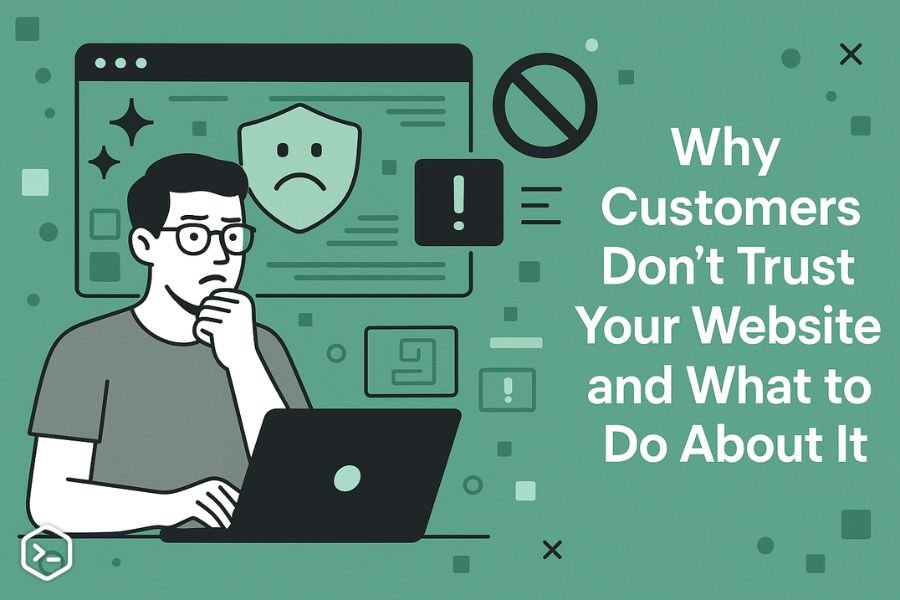
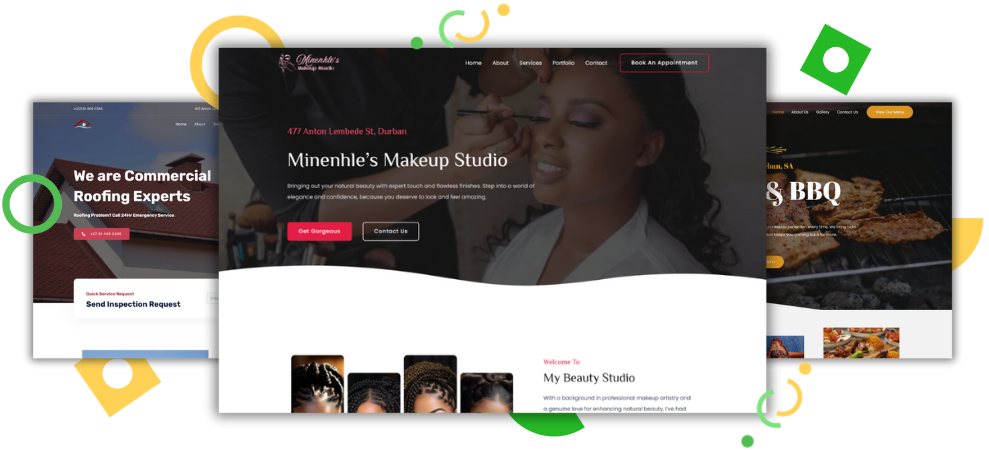
4 Comments
Your article helped me a lot, is there any more related content? Thanks!
Your article helped me a lot, is there any more related content? Thanks!
Thank you for your sharing. I am worried that I lack creative ideas. It is your article that makes me full of hope. Thank you. But, I have a question, can you help me?
Your article helped me a lot, is there any more related content? Thanks!